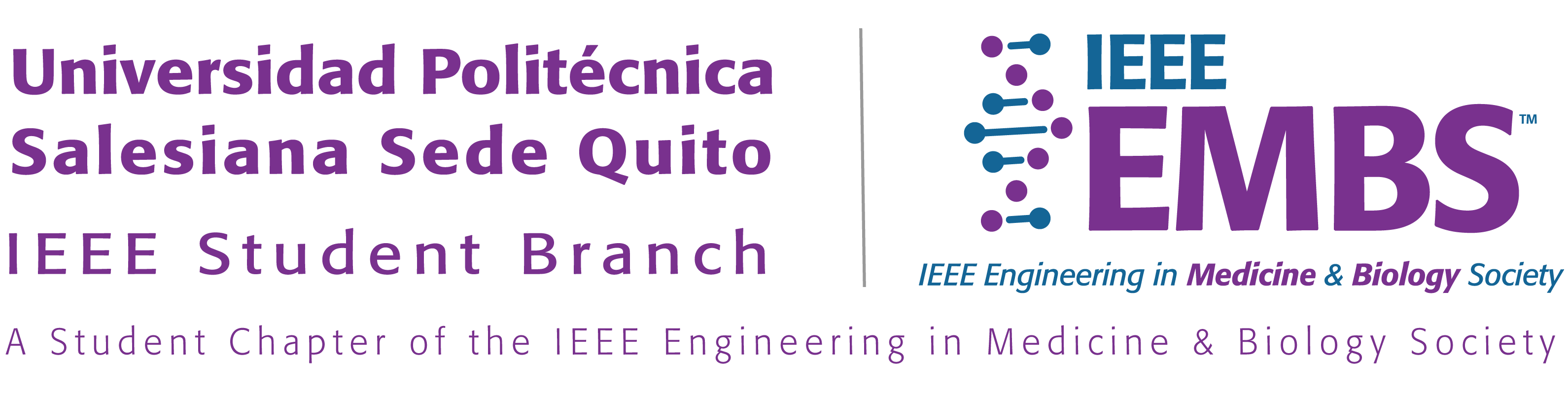FINAL PROGRAM
UNDER CONSTRUCTION..!!!
Papers and posters presentation
Papers will be allocated approximately 15 minutes for presentation, with an additional 3-5 minutes for questions and answers following each talk. Session Chairs will introduce the speakers and will moderate the discussion.
For in-person presentations
Each presentation room will be equipped with a laptop computer and a projector (4:3 aspect ratio) for PowerPoint presentations, connected with HDMI cable. The available software may also allow for other types of presentations, such as embedded videos.